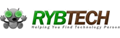What We’re Looking for
This role plays a critical role for us and will report to Head of Enterprise Systems – located in the US, will need to available for some US hour meetings. Should be able to perform the Microsoft Dynamics 365 CRM Architect & Admin role.
The Microsoft Dynamics 365 CRM Architect / Admin is an expert of Microsoft suite of products including Dynamics 365, PowerAutomate, Teams, SharePoint and Outlook and should be able to bring the best practices with respect to the products integration and configuration to achieve better customer and user experience.
Roles and Responsibilities
Architect the overall Microsoft technical stack across Dynamics 365, Power Automate, Power Apps, SharePoint, Teams, and Outlook to ensure we can maximize the benefits from the Microsoft stack while offering ensuring scalability, flexibility, and agility towards our Partner Onboarding and Experience processes
Responsible for the architecture, administration, planning, development, implementation, and maintenance of the Microsoft Platform including Dynamics 365 CRM, Power Automate, Power Apps, SharePoint, and MS Teams
Administer all configuration and development changes within Dynamics 365, Power Automate, Power Apps, SharePoint, and MS Teams to support business process and operational requirements
Work with the Relationship Management, Business Development, Product, BSA/AML, and IT teams for architecting and delivery of requirements and enhancements in our Dynamics 365, Power Automate, Power Apps, MS Teams, and SharePoint technologies
Monitor product roadmaps and assess updates, communicating benefits and implementation timelines to stakeholders
Collaborate with developers, integrators, and business partners on system enhancements/upgrades and ensure architecture implications are fully understood and planned for
Work collaboratively with team members to troubleshoot and resolve Operations/ERP issues
Participate in CRM deployment activities and document the deployment plan/check list – Review and analyze the current state of Microsoft D365 Business Central and develop strategies for further improvement
Update and coordinate system configuration changes to enable new processes
Manage system updates: collaborate in planning, coordinate system downtime and backup
Microsoft D365 Business Central – Create & maintain best practices communication for all areas of Dynamics 365, MS Teams, SharePoint, Power Automate, and Power Apps and document these as appropriate
Provide technical support to end users, diagnosing and resolving problems – Document system configuration and changes